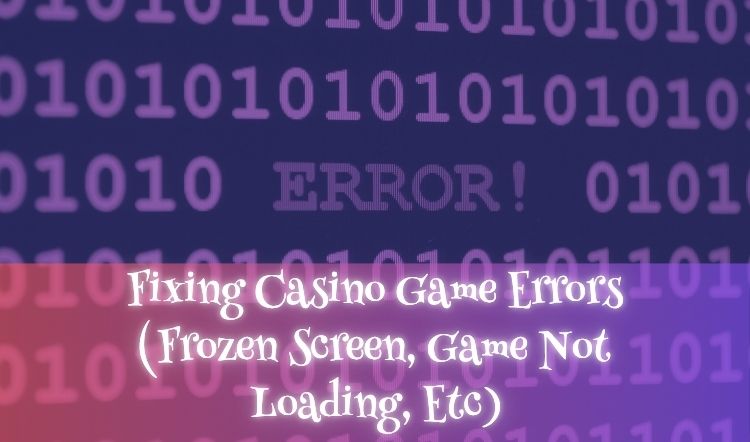
Online casinos have made it simple to enjoy a wide variety of games from the comfort of your home. However, like with any online service, technical issues can sometimes occur. You might experience a frozen screen or find that a game won’t load properly.
If this sounds familiar, don’t worry—you’re not the only one. In this blog post, we’ll walk you through some practical steps to help resolve these common problems. Read on to learn more.
What To Do If Your Casino Game Freezes?
If you’re playing a casino game and it suddenly freezes, it can be frustrating, especially if you’re unsure how to fix it. While game freezes are relatively uncommon at well-regulated and reliable casinos, they can still happen occasionally.
Often, these freezes or loading problems are temporary and linked to your internet connection. If you find yourself in this situation, here are some steps you might try to get back up and running:
-
Check that your internet connection is working properly.
-
If there’s an issue, follow your service provider’s troubleshooting advice.
-
Close the game and reload it.
-
If the problem continues, clear your browser’s cache and cookies.
-
Restart your computer and try again.
-
Ensure your browser is fully up to date.
If none of these solutions work, it’s a good idea to contact the casino’s customer support team, as the issue might be technical and on their end. 
You might also wonder what happens to your game progress or bets during a freeze. Many online slots save your progress automatically if a connection issue occurs, so you can continue where you left off once the game reloads. For those who don’t, it’s worth checking the game’s information before you start playing.
Finally, the device or platform you use can influence your gaming experience. Opting for a casino with dependable servers and games designed for smooth play—like Wizard Slots—can often help reduce interruptions and keep your gameplay running smoothly.
We are also home to hundreds of slot games, including popular titles like Big Bass Bonanza, Immortal Romance, Sugar Rush, Wanted Dead or A Wild, and many more.
Casino Games Won't Load - How To Fix
If you’re playing a casino game and it won’t load, it’s often down to connectivity issues. Here are some steps you might want to try:
-
Troubleshoot your internet connection: Make sure your internet is active and fast enough. If you’re using a wired connection, check that the cable is securely plugged in and your router is switched on and working properly. If you’re on Wi-Fi, moving closer to your router could improve your connection.
-
Restart your device: Sometimes, simply turning your device off and on again can resolve minor glitches.
-
Try a different browser or device: Switching to another browser or device might help you identify whether the issue is related to your usual setup.
-
Clear your browser’s cache and cookies: Old data stored in your browser can cause loading problems, so clearing this might help get things moving again.
-
Check for software updates: Out-of-date browsers or device software can lead to compatibility problems, so ensure everything is up to date.
-
Contact customer support: If none of the above works, the problem might be on the casino’s end. Getting in touch with customer support can help clarify the issue and get it sorted.
If you still face these issues after trying these steps, you might want to consider switching platforms. Many players find that platforms like Wizard Slots offer a smoother experience, thanks to robust servers designed to handle large numbers of users and reduce loading issues.
Connection Issues In Live Casino Games
If you choose to play live casino games online, having a strong and stable internet connection is important for the best experience. An unstable or spotty connection can interrupt your game and affect how smoothly everything runs.
Before joining a live game, it’s a good idea to check your internet speed to make sure it’s up to the task. Often, a 3G or 4G connection might not be reliable enough to support continuous play without disruptions.
Casino Games Running Slow Or Lagging
If you’re playing a casino game that loads but feels slow or starts to lag, the issue could be with your device or internet connection. To improve your game’s performance, try the following:
-
Close other applications or browser tabs: Having too many apps or tabs open can use up your device’s memory and internet bandwidth.
-
Check your device’s available memory and CPU usage: If your system is almost full or overworked, closing unnecessary programmes can free up resources.
-
Restart your device: Sometimes a simple reboot can resolve performance problems.
-
Switch to a wired internet connection: Wired connections tend to be faster and more stable than Wi-Fi.
-
Lower the game’s graphics settings: If the game allows, reducing graphics quality can help, especially on older or less powerful devices.
-
Update your browser and device software: Keeping everything up to date helps ensure smoother gameplay.
-
Use a device and browser recommended by the casino: Casinos like Wizard Slots suggest devices and browsers that are tested for optimal performance.
By making these adjustments, you can often reduce lag and enjoy a more seamless gaming experience. However, if none of these steps improve performance, you might want to consider switching platforms. As mentioned earlier, casinos like Wizard Slots offer a reliable and well-optimised experience designed to run smoothly even during busy periods.
If you continue to face issues at a different casino, it might be worth switching.
Casino Games & Online Slots FAQ
What Happens When A Slot Machine Gets Reset?
If a slot game is reset during play, your result depends on the game and provider. Some slot machines save your progress automatically, and others may ask you to start over. If you had a win right before a reset, your credits are likely to appear when the game reloads, but this will vary.
Can You Play Live Casino On A Mobile Or Tablet?
Yes—almost all live games at Wizard Slots are built using HTML5, which means you can play on your mobile or tablet with no extra software needed.
What To Do If You Can't Access Your Casino Account?
When your account access issue is down to a forgotten password, use the “Forgotten Password” link to set a new one. If you’re blocked from your account for another reason, contact customer support for help.
**The information provided in this blog is intended for educational purposes and should not be construed as betting advice or a guarantee of success. Always gamble responsibly.
